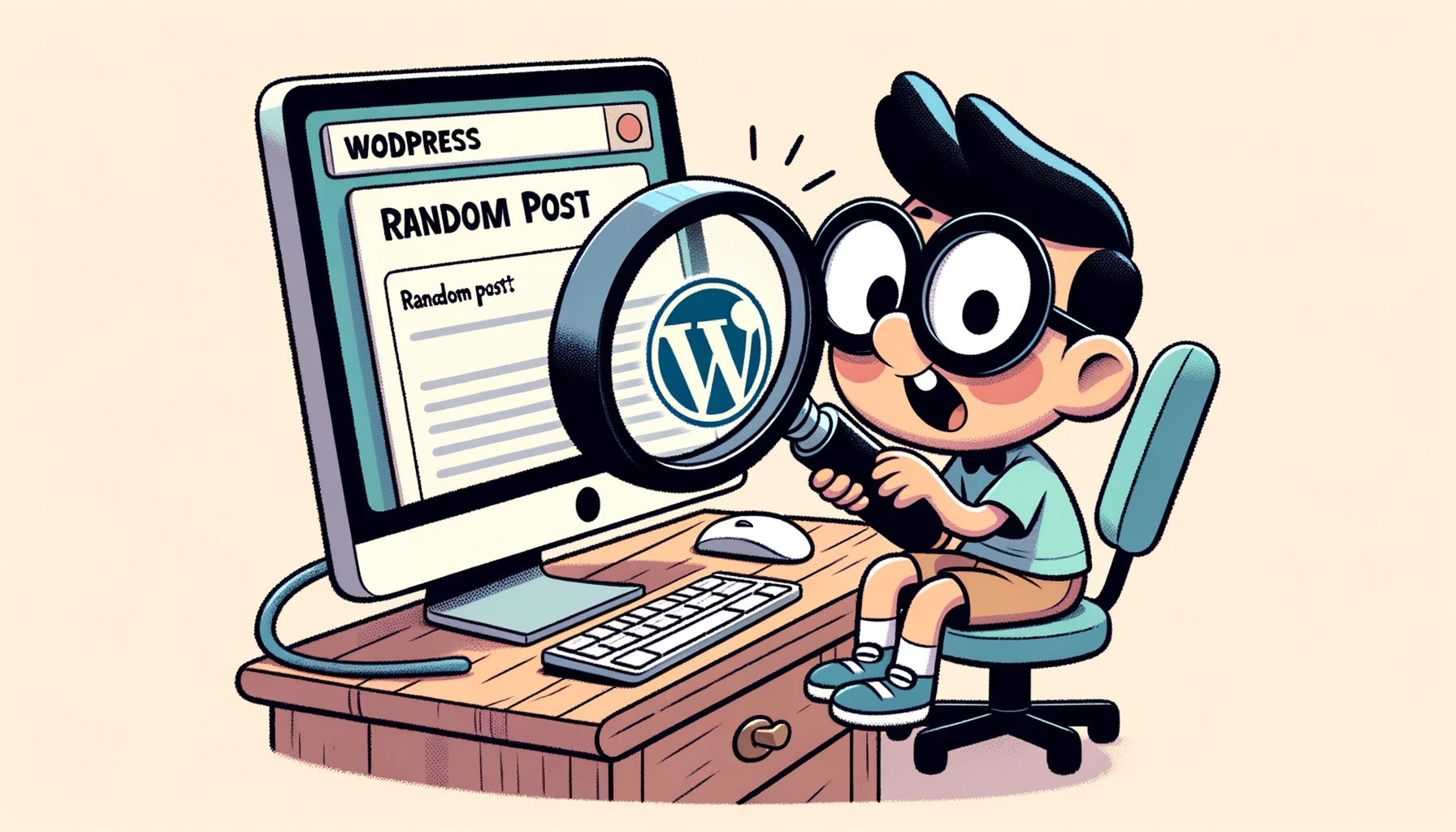WordPress is a versatile platform that offers endless possibilities for developers. One feature that’s not immediately obvious, but can be extremely useful in certain scenarios, is the ability to fetch a random post from the database. In this post, we’ll explore how you can retrieve a random post with a simple query, and we’ll dive into potential use cases for this feature.
The Code:
Here’s a snippet that fetches one random post:
$args = array(
'post_type' => 'post', // This fetches posts, but you can change it to 'page' or any other custom post type.
'posts_per_page' => 1, // We only want one post.
'orderby' => 'rand' // This ensures the post is selected randomly.
);
$random_post_query = new WP_Query( $args );
if ( $random_post_query->have_posts() ) {
while ( $random_post_query->have_posts() ) {
$random_post_query->the_post();
// Output post content here, for example:
the_title(); // Outputs the title of the post
the_excerpt(); // Outputs the post excerpt
}
wp_reset_postdata(); // Reset post data to avoid conflicts with other loops.
} else {
// No posts found.
echo 'No posts found.';
}How It Works:
The code above utilizes WP_Query, a powerful class in WordPress used for fetching posts and pages based on specified parameters. Let’s break down the arguments:
- ‘post_type’ => ‘post’: Specifies that we’re interested in standard blog posts. This can be adjusted for custom post types or pages.
- ‘posts_per_page’ => 1: Limits the number of posts to retrieve. In this case, we only want one.
- ‘orderby’ => ‘rand’: This is the magic ingredient. By setting the orderby parameter to ‘rand’, WordPress will order posts randomly, effectively fetching a random post for you.
Potential Use Cases:
- Surprise Content for Visitors: It can be engaging for visitors to discover a random article each time they visit, especially for blogs with a vast amount of content.
- Highlighting Older Content: Over time, older posts can get buried under the weight of newer content. By showcasing a random post, you can breathe new life into your archives.
- Gamification: If you’re running quizzes or challenges on your blog, you can use this method to present random questions or challenges to your audience.
- Testimonials: If you have a collection of testimonials, showcasing a random one on your homepage can be a great way to demonstrate the breadth of your satisfied customers or clients.
In conclusion, fetching a random post in WordPress is simple, yet can be very effective depending on your use case. Whether you want to engage your audience, highlight past content, or any other creative application, this little snippet can be a handy tool in your WordPress development toolkit.